Tool support for authoring RoboWorld documents is provided by a specific plug-in for RoboTool. This plug-in provides a specific editor for manipulating .env files. One can edit the project-specific dictionary, as well as write assumptions about the environment and mapping information. Writing is supported via a combination of surface and structural editing.
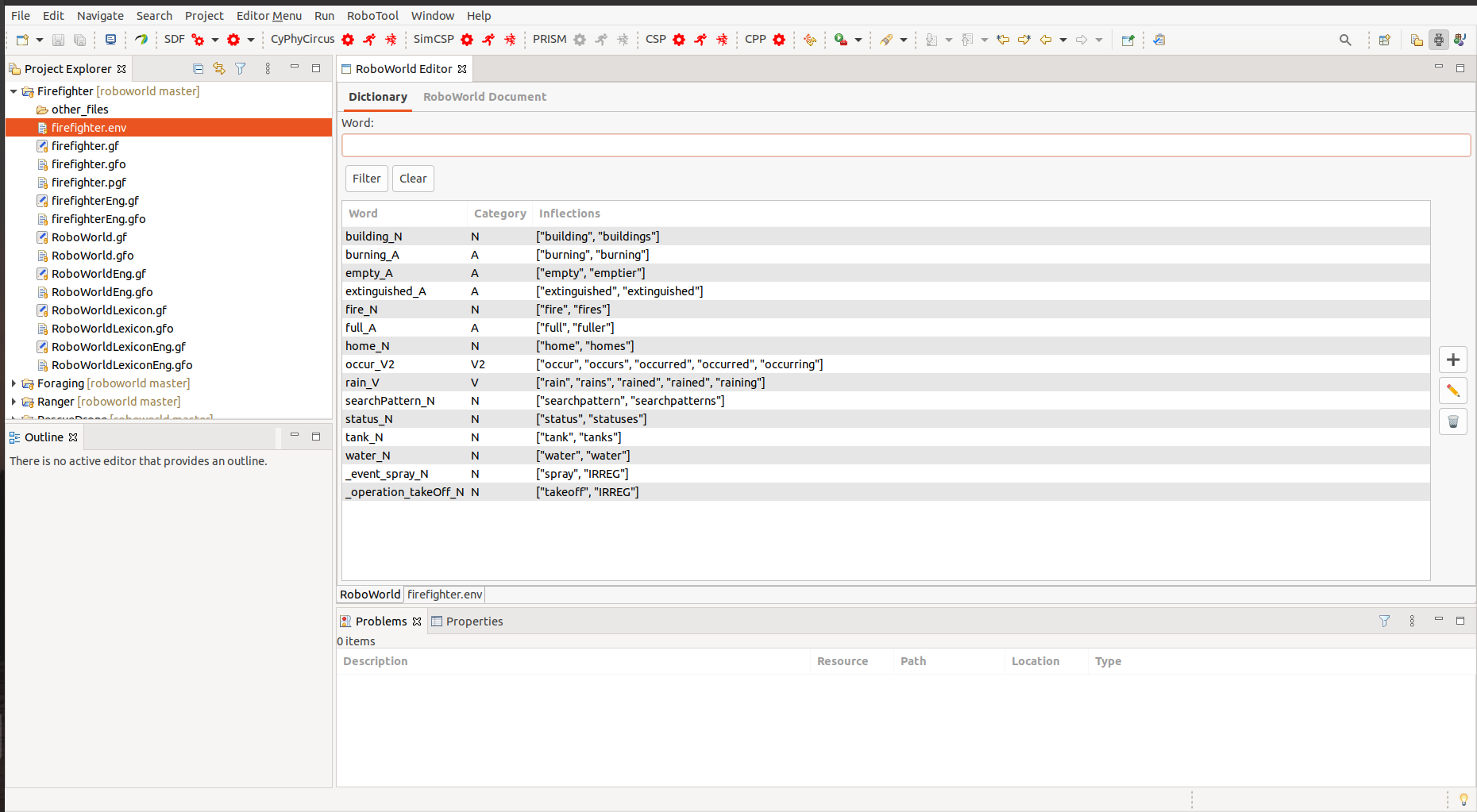
Below you can find the RoboWorld reference manual that describes in detail RoboWorld and its supporting plug-in.
The RoboWorld plug-in for RoboTool can be downloaded from the following link.
Follow the instructions below to install the RoboWorld plug-in for RoboTool.
gf in the terminal.q to quit the GF terminal.After following the steps above (Installation instructions), the next time one runs RoboTool, a specific editor will be associated with .env files. To test this editor, one can use the examples provided below.
To test and use the RoboWorld editor, follow the instructions below.
File > Import > General > Existing Projects into Workspace)If you have any questions, please do not hesitate to contact us.
Department of Computer Science
Deramore Lane, University of York, Heslington, York, YO10 5GH, UK
Tel: 01904 325500
University of York legal statements